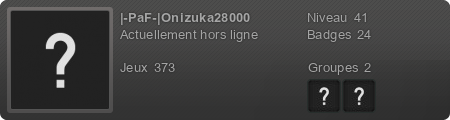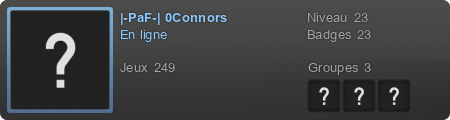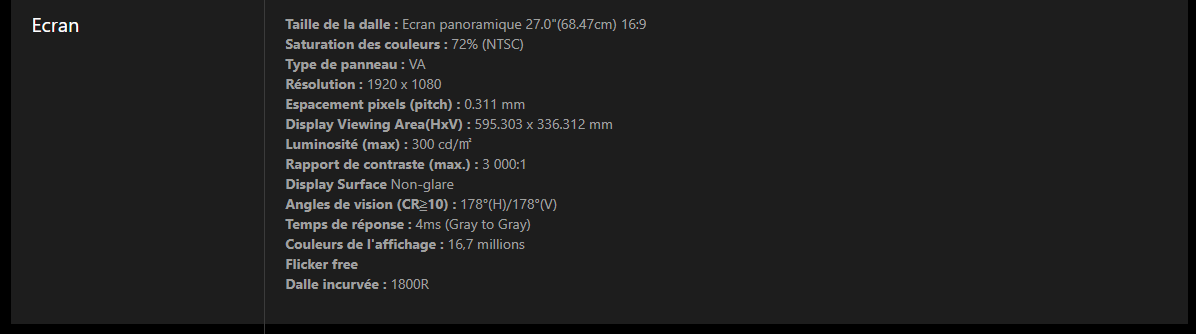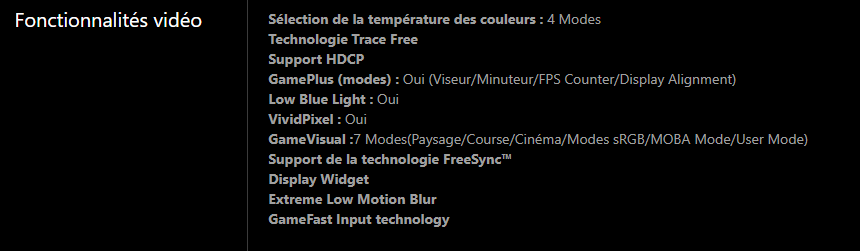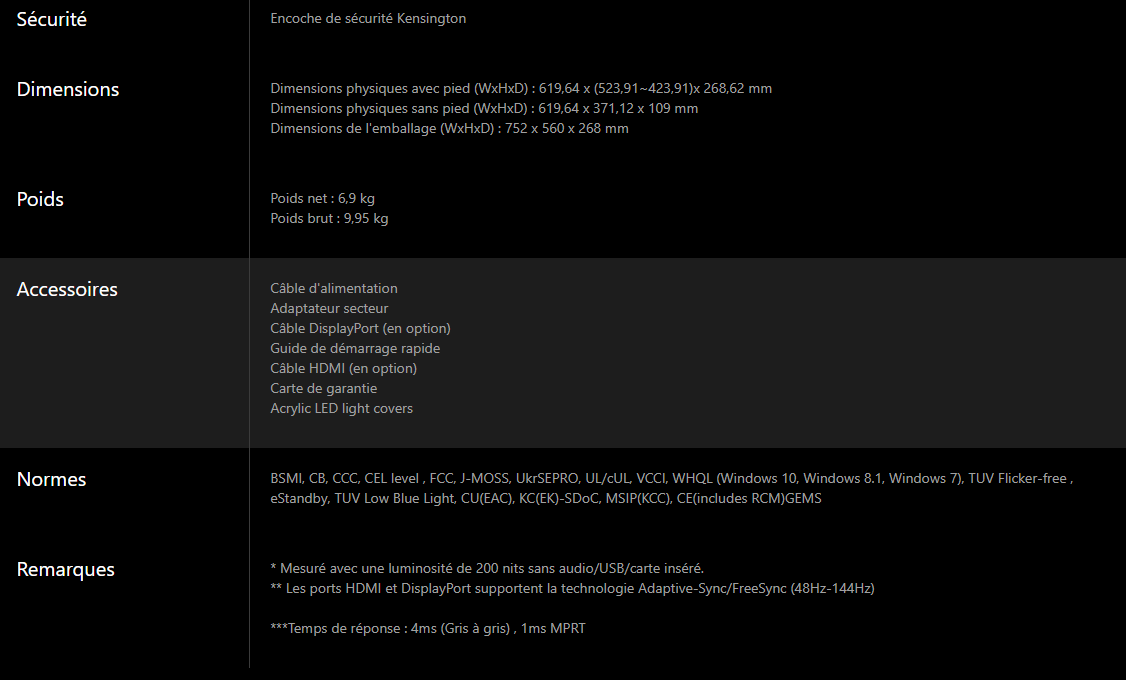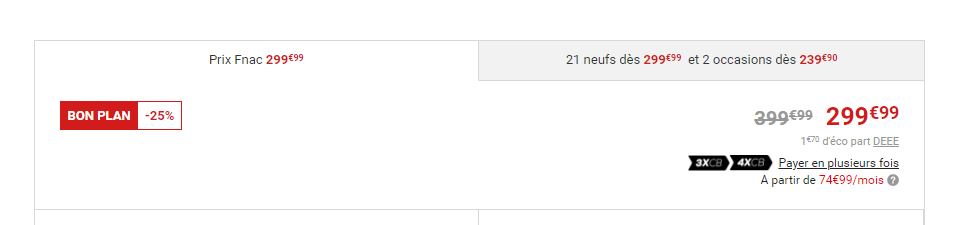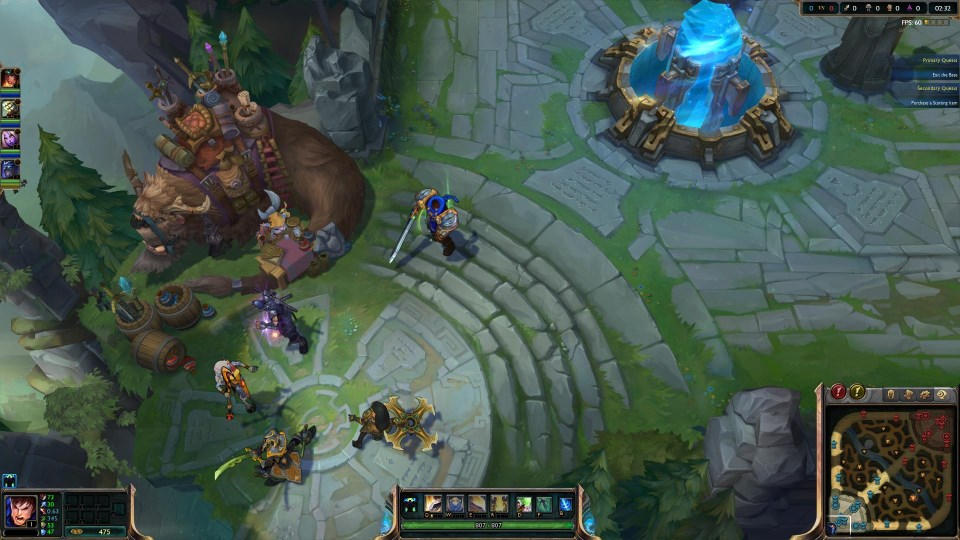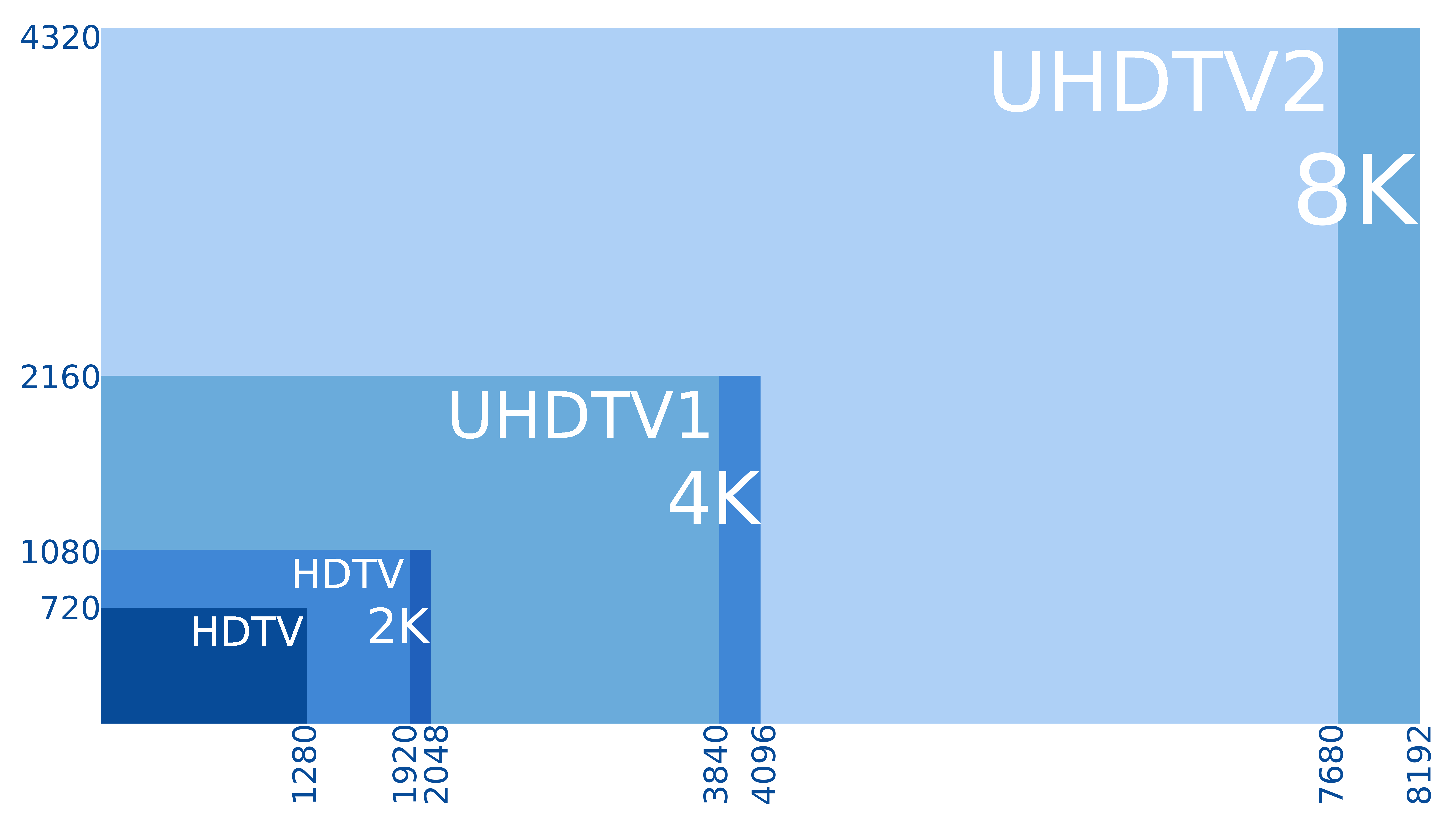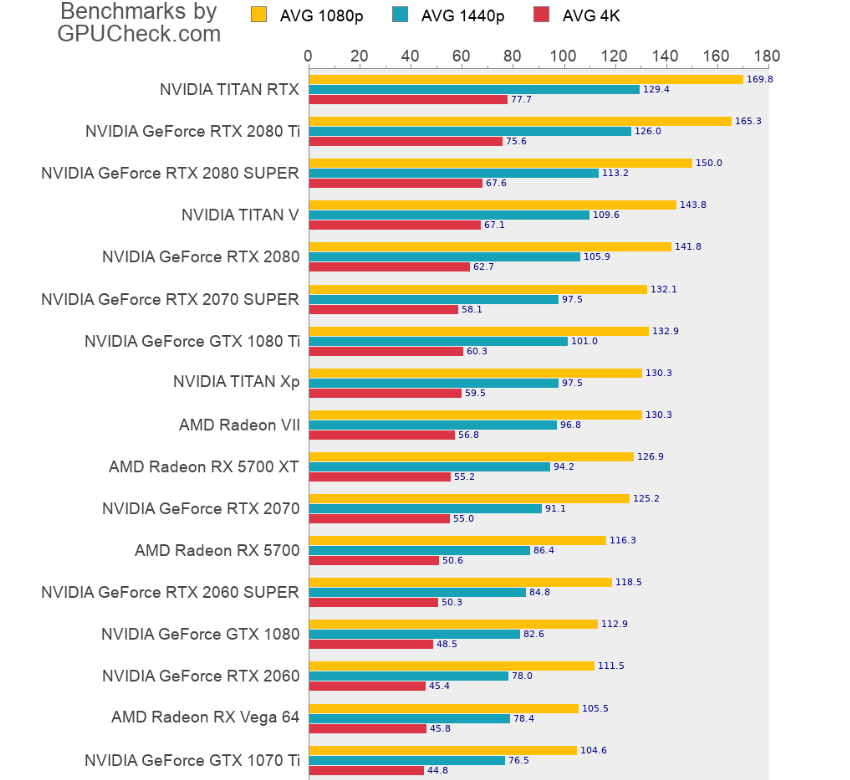1080p = 1920 x 1080
4K = 3840 x 2160 = 1920 * 2 x 1080 * 2
Notice that? It means that when you play any 1080p content - whether it's a game rendered at 1080p or a movie/show - each pixel in the original/render takes up a 2x2 pixel grid on the 4K monitor. This means each pixel boundary maps perfectly to another pixel boundary.
Now with 1440p, that's 2560x1440 = 1920 * (4/3) x 1080 * (4/3) so each group of 3 pixels in a 1080p movie/game map to 4 pixels on the display. That means that only 1/3rd of pixel boundaries map evenly, every 3rd one actually.
On a 4K display, when you play 1440p content you have the 4K display as 2560 * (3/2) x 1440 * (3/2). This means that playing 1440p content on a 4K display is better than displaying 1080p content on a 1440p display, but it also means that every group of 2 pixels maps to a group of 3 so only half of the original pixel boundaries map to another pixel boundary.
Now the only other option to realize is with 1440p you have 2560x1440 = 1280 * 2 x 720 * 2 so you can play 720p content/games just as well on a 1440p screen as you can on a 720p screen. However using a GTX 1080 for 720p gaming is a bit like buying a Porsche to drive in grid locked traffic.
TL;DR: Playing 1080p on a 4K display results in absolutely no loss of information.